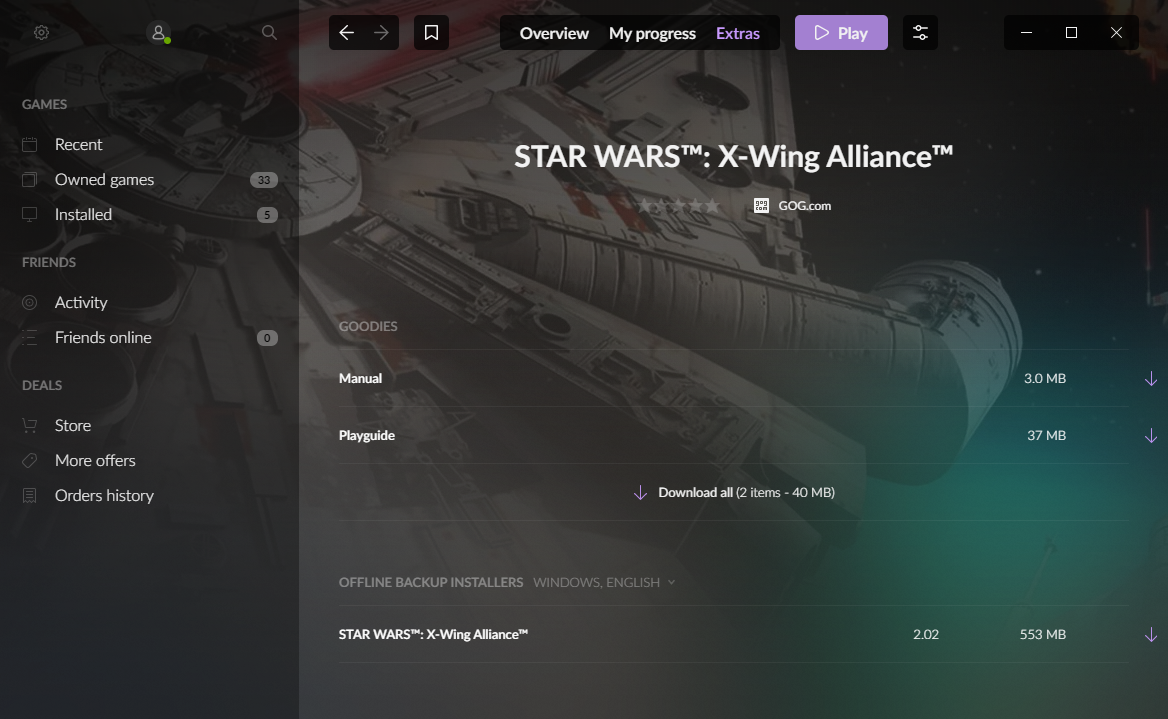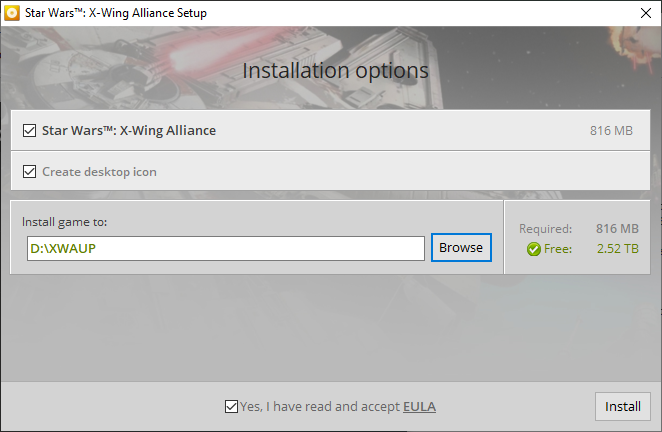XWAU
X-Wing Alliance Upgrade
XWAUP is ...intro text...
Installation
Windows 10
First, you will need to create a clean install of X-Wing Alliance in a new directory, ideally named something like "XWAUP" to differentiate it from your normal XWA install. This is easiest if using GoG, but is also possible with other installs, such as with the CD. Installing multiple copies of a Steam game is currently unsupported.
If using GoG, open GoG Galaxy, select X-Wing Alliance, then click "extras". Download the offline installer and use it to install a second copy of XWA in a new directory named something like "XWAUP".
Next, download a copy of the Mega Patch from the XWAUP Downloads Page, as well as the latest Upgrade Pack (XWAU 2020 Update Version 3.0 at time of writing.)
Install the Mega Patch to your fresh XWA installation, followed by the Upgrade Pack. Keep all defaults.