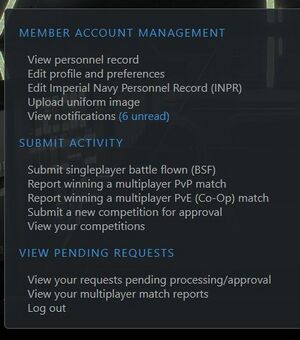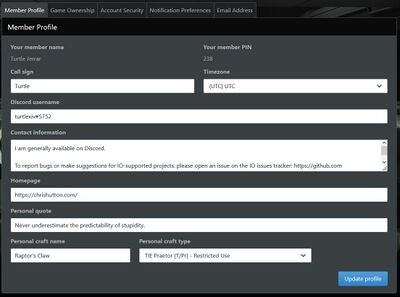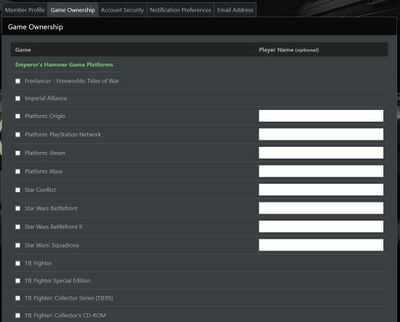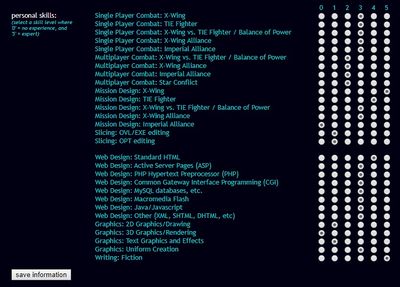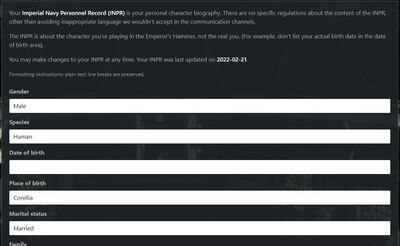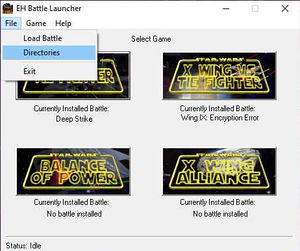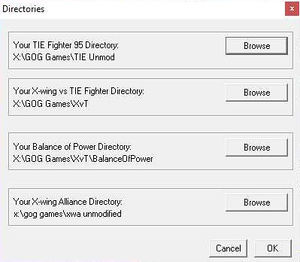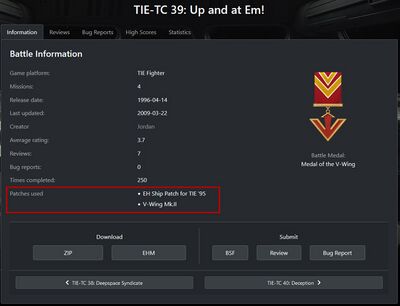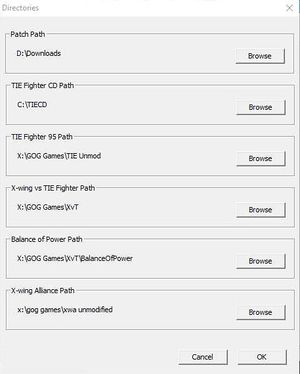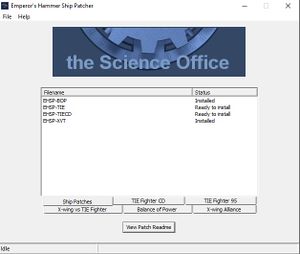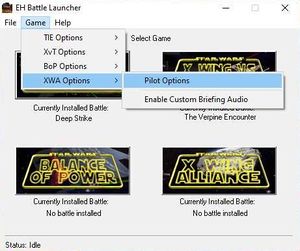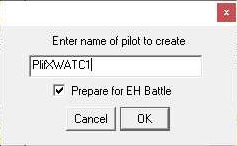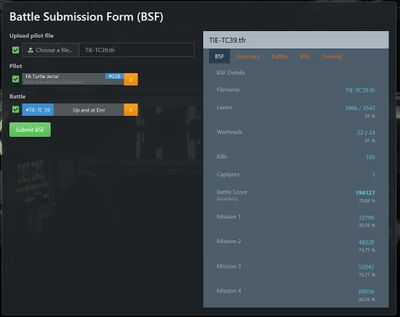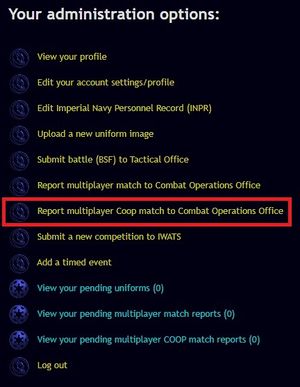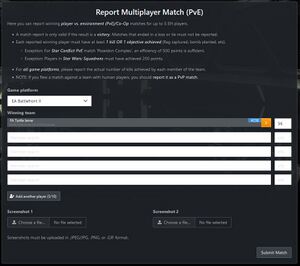Difference between revisions of "TIE Corps New Member Guide"
m (→How to get promoted from Sub-Lieutenant, to Lieutenant: Corrected typo in new title) |
m (→First Steps: Corrected spacing) |
||
| Line 29: | Line 29: | ||
To be promoted from Sub-Lieutenant (SL) to Lieutenant (LT) all you need to do is to complete one activity. This can be to complete a custom mission from the Battle Center, earn one victory in multiplayer, take a course from the Imperial University, earn a medal, write a piece of fiction, create a graphic, or complete your Imperial Navy Pilot Record (INPR) for your database profile. | To be promoted from Sub-Lieutenant (SL) to Lieutenant (LT) all you need to do is to complete one activity. This can be to complete a custom mission from the Battle Center, earn one victory in multiplayer, take a course from the Imperial University, earn a medal, write a piece of fiction, create a graphic, or complete your Imperial Navy Pilot Record (INPR) for your database profile. | ||
| + | |||
=== What is expected of you === | === What is expected of you === | ||
At a minimum, we'd like you to make sure you're in contact with your Squadron Commander (CMDR) at least once a month after you've been assigned to a squadron. Not everyone is able to be an active participant all the time, so there's not a minimum participation requirement. If you fall out of contact, eventually you'll be declared AWOL and removed from your squadron assignment, then it's up to you to contact the TCCOM when you're ready to come back to active duty. | At a minimum, we'd like you to make sure you're in contact with your Squadron Commander (CMDR) at least once a month after you've been assigned to a squadron. Not everyone is able to be an active participant all the time, so there's not a minimum participation requirement. If you fall out of contact, eventually you'll be declared AWOL and removed from your squadron assignment, then it's up to you to contact the TCCOM when you're ready to come back to active duty. | ||
| − | |||
== Communications == | == Communications == | ||
Revision as of 14:38, 11 September 2020
First Steps
Games We Play
The following games are played in the TIE Corps:
- TIE Fighter
- X-Wing
- X-Wing vs TIE Fighter
- X-Wing Alliance
- Star Conflict
- Star Wars - The Old Republic's Galactic Starfighter mode
- Star Wars: Battlefront II (2005)
- Star Wars Battlefront (2015)
- Star Wars Battlefront II (2017)
- Star Wars: Squadrons (upcoming - October 2020)
How to Join
Go to https://tc.emperorshammer.org/recruitment.php and fill out the form. It will ask for a valid email as well as some basic Information such as the username you wish to use. We do not allow names based on existing Star Wars characters. If someone recruited you, please select their name from the list so that we can give them credit.
What to do once you get your welcome letter
You will get an automated letter from the database and then later an email from the TIE Corps Commander (TCCOM) directly. The TCCOM's email will ask you a few questions about the website to make sure you're able to navigate the site. After answering those correctly, you'll be assigned to a squadron.
How to get promoted from Sub-Lieutenant to Lieutenant
To be promoted from Sub-Lieutenant (SL) to Lieutenant (LT) all you need to do is to complete one activity. This can be to complete a custom mission from the Battle Center, earn one victory in multiplayer, take a course from the Imperial University, earn a medal, write a piece of fiction, create a graphic, or complete your Imperial Navy Pilot Record (INPR) for your database profile.
What is expected of you
At a minimum, we'd like you to make sure you're in contact with your Squadron Commander (CMDR) at least once a month after you've been assigned to a squadron. Not everyone is able to be an active participant all the time, so there's not a minimum participation requirement. If you fall out of contact, eventually you'll be declared AWOL and removed from your squadron assignment, then it's up to you to contact the TCCOM when you're ready to come back to active duty.
Communications
How to access Discord
As part of the onboarding process, the TCCOM will email you the link to our Discord server unless you've already joined it.
How to access the Steam Group
Request to join on https://steamcommunity.com/groups/emperorshammer. (There's a second Steam Group with a very similar name that, sadly, we've lost the ability to manage.)
How to access the Message Boards
The Message Boards are located on http://mb.emperorshammer.org/index.php.
Your Profile
How to access the administration options
When you log in to the TIE Corps website on https://tc.emperorshammer.org/admin.php, you'll be presented with a list of options:
How to adjust your account profile (Data, Games Owned, Skills)
Choose "Edit your account settings/profile" from the menu. When you change data here you will need to re-enter your password. Besides contact information and other data you can choose your personal ship to display. It can be any from the list as it does not have to be the one your flight is assigned.
In addition you can select what games you own.
And rate your personal skill set.
How to adjust your INPR
Your Imperial Navy Pilot Record (INPR) is your personal character biography. We don't have any regulations about the content of an INPR other than language we wouldn't accept in the communication channels.
Note that the INPR is about the character you're playing in the Emperor's Hammer, not the real you. Please don't list your actual birthdate in the "your date of birth" item, for example.
Custom Missions
How to install the EH Battle Launcher (EHBL)
First, download EHBL from the Battle Center on https://tc.emperorshammer.org/battlecenter.php and install it. Open EHBL and go to File > Directories. Use the Browse buttons to tell EHBL where your game directories are, then close EHBL.
After that, you can download the EHM file for whichever free mission or battle you'd like to fly. Double-clicking the EHM file should open EHBL and result in the mission or battle being installed, and then you can open the game right from EHBL by clicking its button.
Alternatively, if you'd rather not use EHBL see TIE Corps Zip Installation Guide.
How to install the EH Ship Patcher (EHSP)
Some EH missions and battles were designed to use patches that add new craft or allow the player to fly Rebel ships or transports.
First, download the EHSP from https://tc.emperorshammer.org/patcharchive.php and install it. The ship patches are also listed on that page. When you find the patch you need to fly a mission or battle that requires it, download the EHF file. Similar to the EHBL instructions above, use the File > Preferences dialogue to tell EHSP which folder you'll download or move your patch files to.
After you've downloaded a patch, EHSP will show it in one of the tabs in the main window. Double-click a listed patch to install or uninstall it.
How to fly a custom mission for TIE Fighter and X-Wing versus TIE Fighter
A battle is a collection of individual missions, a free mission is a standalone mission.
For each new battle or free mission you fly, you'll need to create a new pilot file. The naming scheme you use isn't really important, but what you might want to do is include the battle or mission's description in the pilot file's name so that it's easy to recognize later. If you fly TIE-TC 16, I'd make my pilot file PlifTIETC16.
Particular to X-Wing versus TIE Fighter (XvT) battles and missions are the need to switch to the Imperial faction and find the installed battle or mission in the Fly Solo > Exercise section.
For TIE and XvT, you can launch the game from the main EHBL window.
How to fly a custom mission for X-Wing Alliance
For X-Wing Alliance (XWA), you'll want to use EHBL to create a new pilot file that can be set up to be ready to fly an EH battle because creating a new pilot isn't enough on its own.
From the main EHBL window, choose Game > XWA Options > Pilot Options.
On the Select Pilot window, click New Pilot.
Enter the name for your new pilot file and put a check in "Prepare for EH Battle". Back on the Select Pilot window, highlight the name of the new pilot you created and click OK. When you run XWA by clicking its button in the main EHBL window, XWA will use the pilot you selected.
How to submit a pilot file to earn credit for flying a battle or mission
On https://tc.emperorshammer.org/admin.php, choose "Submit battle (BSF) to Tactical Office". Enter your PIN or choose your name from the dropdown menu, you don't need to do both. Use the dropdown menus to choose the type of battle you flew and then enter its number. Use the Choose File button to navigate to your pilot file for that battle or mission, which will most likely be in the install directory for the game you just flew. XvT and XWA always add a 0 to the end of the pilot file's name.
The database will automatically read your pilot file's scores and give you credit for the battle or mission if everything looks good. You'll also get an email notification about the pilot file having been submitted. Otherwise, the database will tell you that your pilot file has been queued for manual review by the Tactical Office (TAC) and no email notification until the TAC has taken a look.
Multiplayer
How to submit a multiplayer PvE match
When you complete a multiplayer PvE match, take a screenshot of the scoreboard showing your name, kills, etc.
In the Administration Options menu in the database, choose "Report multiplayer Coop match to Combat Operations Office".
On https://tc.emperorshammer.org/submitcoop.php, choose the game you played. Your name should be listed by default. Enter a '1' for kills next to your name, no need to enter the exact number.
Under "screenshot 1", click Choose File, navigate to where your screenshot was saved, and click Open.
Once everything's filled out, click the "submit match result" button. After that, you can report another match by choosing "Report another match for the same platform and Combat Event" or "Report another match".
Additional Reading
TIE Corps Pilot Manual
The TIE Corps Pilot Manual provides more details concerning the organization and operation of the TIE Corps, and is a valuable resource for new and existing pilots alike.