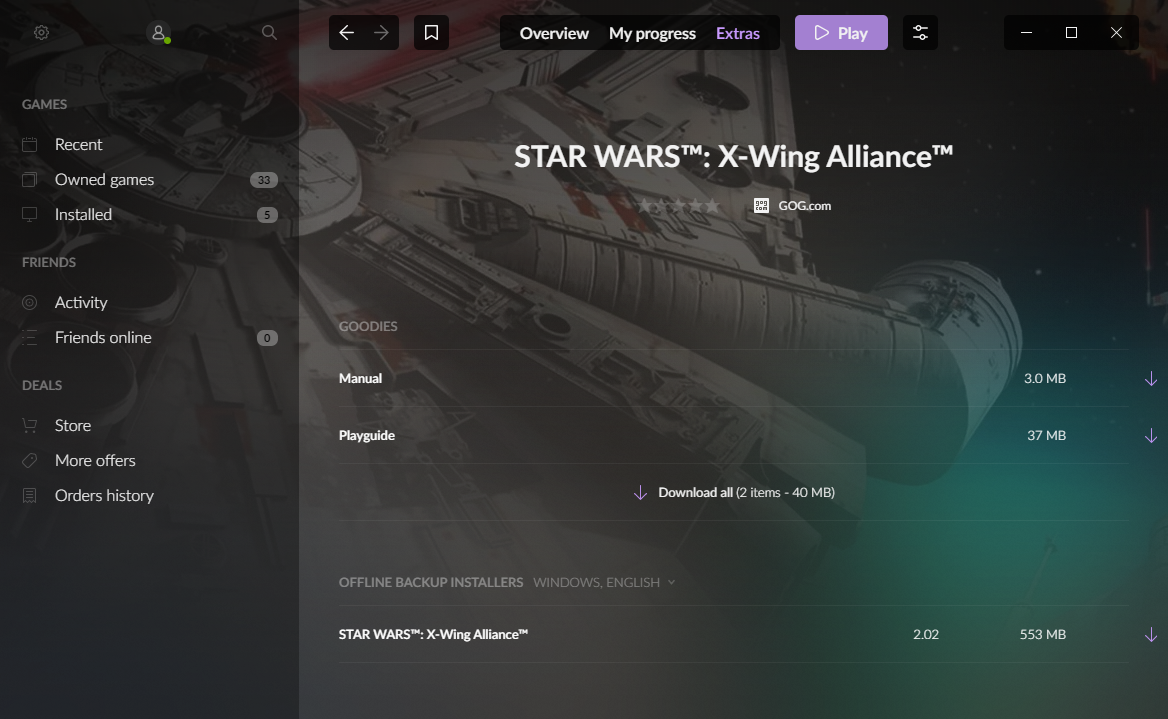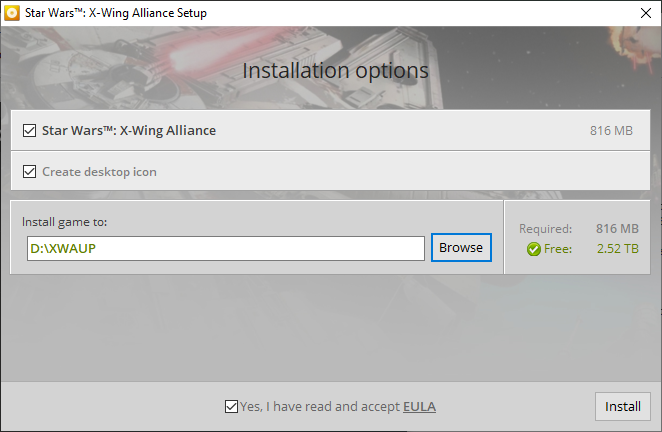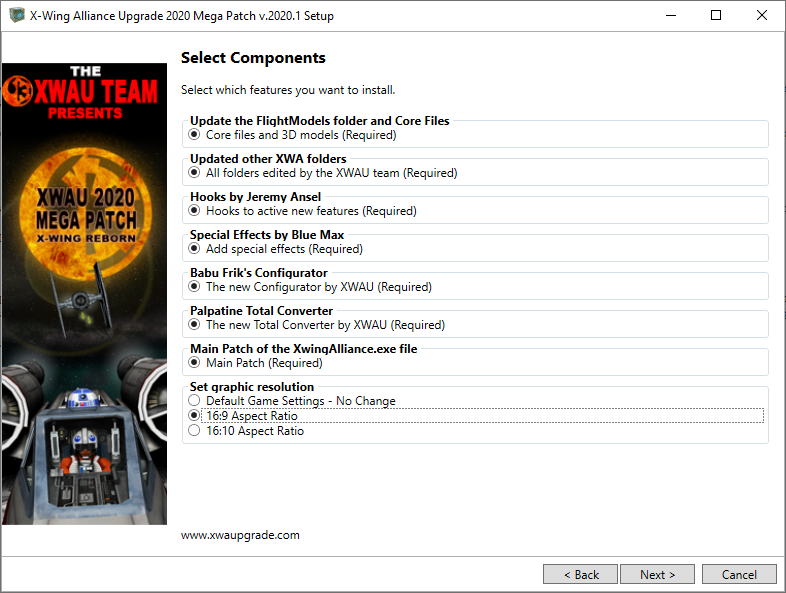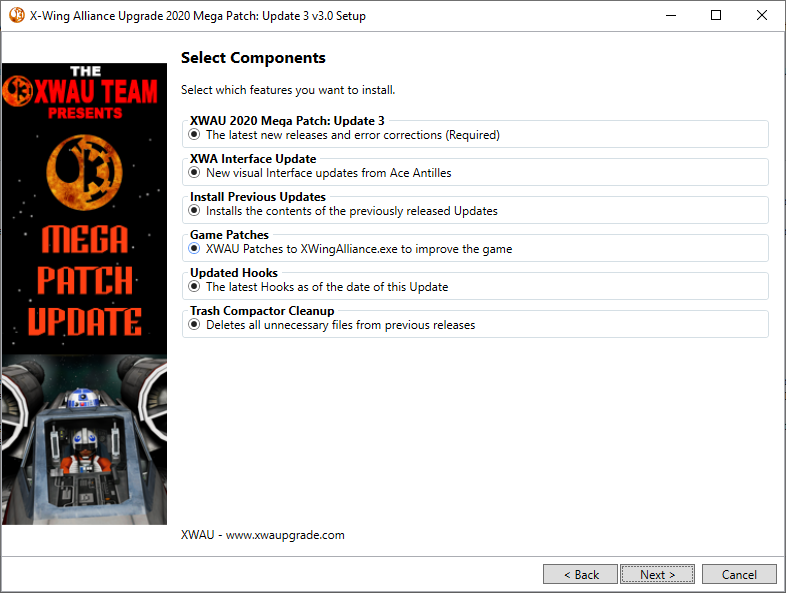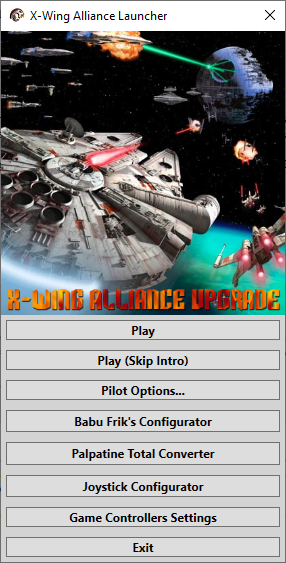XWAU
X-Wing Alliance Upgrade
XWAUP is ...intro text...
Installation
Windows 10
First, you will need to create a clean install of X-Wing Alliance in a new directory, ideally named something like "XWAUP" to differentiate it from your normal XWA install. This is easiest if using GoG, but is also possible with other installs, such as with the CD. Installing multiple copies of a Steam game is currently unsupported.
If using GoG, open GoG Galaxy, select X-Wing Alliance, then click "extras". Download the offline installer and use it to install a second copy of XWA in a new directory named something like "XWAUP".
Next, download a copy of the Mega Patch from the XWAUP Downloads Page, as well as the latest Upgrade Pack (XWAU 2020 Update Version 3.0 at time of writing.)
Install the Mega Patch to your fresh XWA installation, followed by the Upgrade Pack. Keep all defaults (although you may modify your graphic resolution ratio.)
Playing the Game
If you used the defaults, you will now see an icon of a Rebel helmet with the text "Star Wars X-Wing Alliance" - this is your XWAUP launcher. (If you chose not to create a shortcut, you will need to find this in your install folder.) The menu will look a little different:
You can play the game as normal. Note that not all singleplayer missions are compatible and may need to be upgrade; but otherwise, the EHBL works as normal. Also note that joystick configuration is now done through the menu, under "Joystick Configurator", rather than in-game.
Playing Online
The COO, as of (date TBD), now accepts XWAUP screenshots for both PvP and PvE rules; standard rules apply. See the COO Manual for details. At time of writing, users will need to take a screenshot of both the setup screen as well as the score screen, showing kills and deaths for all players.
For online matchmaking, it is suggested that all pilots use Gameranger and verify that everyone has standard XWAUP installs (both the Mega Pack and the latest Upgrade Pack.) Failure to use the same versions may result in bugs and lag.