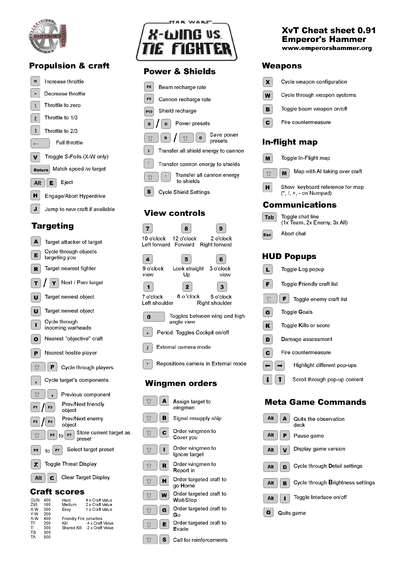Keyboard controls
X-wing vs. TIE Fighter (XvT) and X-wing Alliance (XWA)
The original X-Wing vs. TIE Fighter CD came with a keyboard controls reference sheet. Here is a XvT Keyboard Controls Cheat Sheet available for download.
The X-Wing Alliance controls are basically the same with a few additions.
Note: ALT + O takes a screenshot and saves it as a *.bmp file in your game's installation directory, such as C:\Program Files\LucasArts\XwingTie. The file names appear as:
- frontscreen0.bmp
- frontscreen1.bmp
...and so on in sequence until you move or delete them.
TIE Fighter
TIE Fighter contains a lot of keyboard controls, but they aren't as daunting as they look. There are only a few which are used constantly throughout the game, and they become second-nature very quickly. It should be noted that a few controls are specific to the craft you are flying.
NOTE: Mouse control is not enabled in the X-Wing Trilogy version of the game.
Propulsion
NOTE: A joystick with a throttle lever can also change speed.
- Joystick or mouse: up/down/left/right movement
+Increase speed-Decrease speedBackspaceFull throttle]2/3 throttle[1/3 throttle\Zero throttleEnterMatch speed with currently selected targetHEngage hyperdrive (and end current mission)NEngage/disengage SLAM overdrive (Missile Boat only)
Combat systems
F8Adjust tractor beam recharge rateF9Adjust laser recharge rateF10Adjust shield recharge rate;Direct energy from shields to lasers'Direct energy from lasers to shields
Weapons and shields
Joystick button 1orMouse lFireWCycle through available weaponsXSelect firing mode (single fire, dual fire, linked fire)SToggle shield configuration (all forward, all rear, equal distribution)BToggle beam weapon on/off
Targeting systems
TSelect next available targetYSelect previous available targetRTarget nearest enemy fighter or mineETarget the nearest enemy attacking youUTarget the newest craft in the areaATarget the nearest attacker of your current targetIToggle target component display on/off,Cycle through your target's components (weapons, engines, etc)<Cycle through target's components in reverse orderOClear CMD of targetsZThreat display of current target
Shift + F5toF7Store current target in one of three presetsF5toF7Select preset target
Communications
Shift + AOrder wingmen to attack your targetShift + COrder wingmen to cover youShift + EOrder wingmen to take evasive actionShift + IOrder wingmen to ignore your targetShift + SSend for reinforcementsShift + BOrders targeted craft to board and reload youShift + ROrders targeted craft to report their statusShift + WOrders targeted craft to wait for further ordersShift + GOrders targeted waiting craft to go and continueShift + HOrders targeted craft to head home
Information systems
GDisplay mission goalsMDisplay in-flight mapLDisplay message logDDisplay damage assessmentKDisplay keyboard reference
Special
Alt + EEject!CTurn in-flight recorder camera on/offVView camera film while in flightQQuit (exits mission)PPauseAlt + CCalibrate joystickAlt + TCycle through time acceleration modes (normal, 2x, 4x)